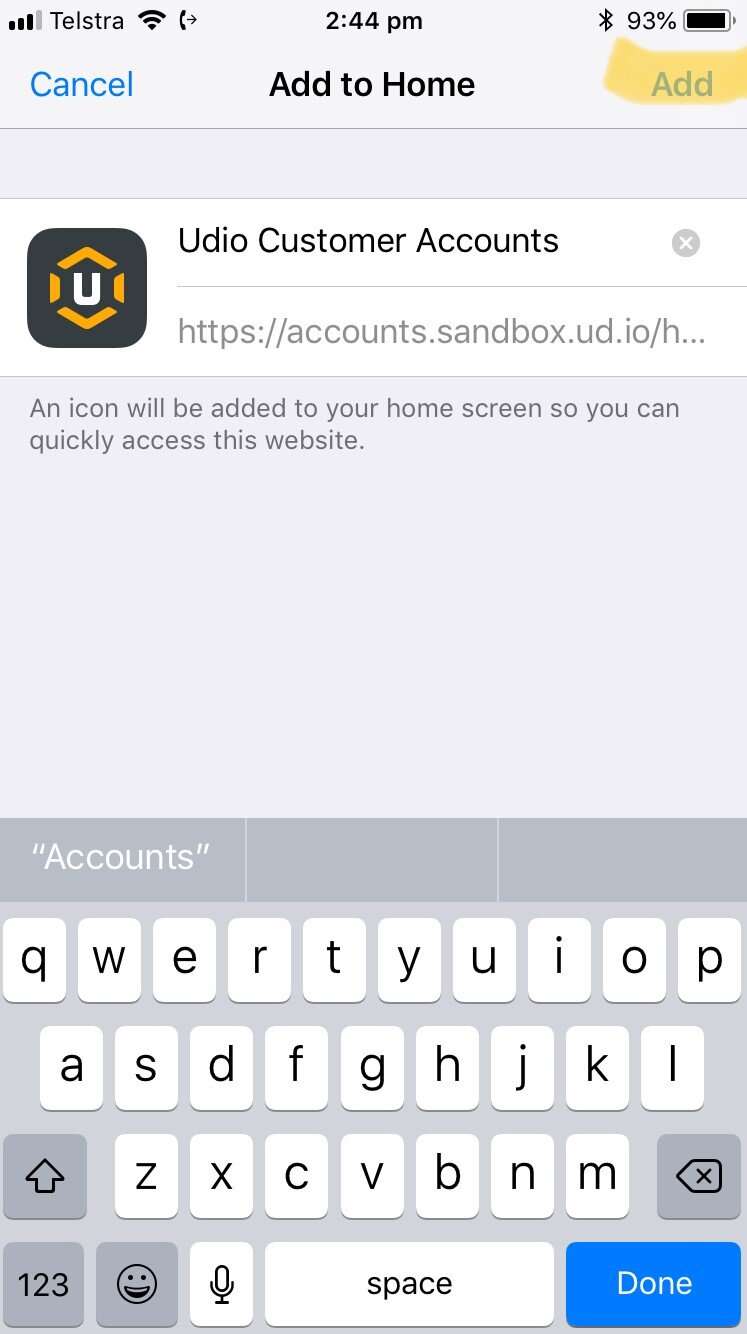Frequently Asked Question’s
**To save your customer portal to your homescreen on your phone, see instructions below.
Does my child have to wear a cap and goggles?
Yes, it is a requirement for ALL Dolphin Academy swimmers to wear a cap and goggles in the pool. This saves our filter system getting clogged up with hair and keeps hair out of your child’s face when swimming.
Do I have to stay for my child’s lessons?
It is a legal requirement for swimmers under the age of 8 to have a parent or guardian poolside during their entire lesson. Siblings and other children under 16 years poolside must have a parent or guardian onsite.
Will lessons run in the school holidays?
Yes, the lesson day and time remains the same. The only exception will be the 1 week break at Easter and 3-4 week break over Christmas. Please note as Easter falls in the April school holidays in 2025 we will close for the week of Easter (18th-24th incl)
This was a decision we made early on in our business planning and follows the lead of a number of swim schools around the country. This decision was based on the following points:
Children make better progress with consistent lessons. 2 weeks off every 10, breaks the cycle of learning and can cause regression, particularly at the lower levels.
We employ 13 staff, it is important we can provide them with a regular income across the year, rather than 10 weeks on 2 weeks off.
Speaking to many parents about going through the holidays, we have regular feedback parents love it. The children love swimming and it allows working parents who have time off to come along to their child’s lessons and also gives some structure to their day. It is not for everyone which we know, but looking at our recent survey results 81% of parents either love it, like it or don’t mind either way.
What happens if we are away or unable to swim during the school holidays?
We offer two credits a year. This means we can credit your account for two lessons if you let us know in advance you are going to be away. This credit is put on your account AFTER the class you miss (as some people change their minds) and then the following month when you are charged, the credit is used first. We appreciate your children are going to get sick, go away on holiday or have timetable clashes with other events. Just like other after-school activities, we are unable to credit classes missed, as we still have staff to pay and a pool to operate.
Will you run holiday intensive lessons?
Yes, we run a holiday intensive programme in the first week of each school holidays. Bookings open approx. 6 weeks prior to the holidays, an email will be sent to current swimmers. Please see reception to enquire further.
How do I use my two credits for classes?
Contact us to submit the dates you would like to credit, up to 2 classes a year. Your account will be credited for these lessons in the following month. (no refunds sorry). Credits cannot be transferred to other families.
What happens with my Direct Debit payments over the Christmas and Easter breaks?
Over this period an automatic suspension will be placed on your contract at no charge and reactivated upon commencement of lessons.
What happens if my child misses a lesson?
DAL is unable to grant refunds if your child is sick. The exception being severe medical circumstances, which must be approved by the Manager and may require a medical certificate. (Eg: broken bone)
Please contact us via email/text/phone to let us know your child will not be attending, or go into your customer portal and mark them as absent.
Why is the air temperature warm in the pool area?
We have a ventilation system (the green socks on the roof) that heats the space and pulls all the moist air outside keeping the building dry. This means we can monitor and regulate the air flow and temperature. In winter we keep the air temp at a constant 28 degrees between 9am-6pm. This is purely for the benefit of the children and our staff in the water. As you can appreciate, our staff are getting in and out of the water constantly over a shift, teaching in the water and poolside and are constantly wet. The same as your children, they are under the water and above the water (wet) which is when they get cold. The air temp needs to be warm to ensure our swimmers and staff do not get cold.
We know we have sliding doors poolside, however opening them counteracts the ventilation system and creates a draft making the swimmers cold. (a bit like leaving your heatpump on in your house with the doors wide open!)
We appreciate this makes the air temp warm for spectators and encourage layering clothing and hydration. (we have a water cooler poolside for this purpose).
How many children are in each class?
We operate 5 lanes (based on the lane rope positions originally in the pool), they are narrower than those in other public pools.
Our class sizes are as follows:
· Pre School classes - 3 children
· Maui/Hector/Dusky classes – 4 children
· Aihe, Bottlenose – 5 children
· Spinner/Pilot/Orca – between 5-6 children
Obviously as the level increases so does the number of children in the class. This is because more of the pool is used and children doing an activity can be staggered and don’t need to be within arms reach of the instructor.
Our instructors are very used to the lane widths and have adapted their activities accordingly.
Class sizes fluctuate, depending on class movements each month. As you can appreciate, it is a jigsaw puzzle moving children each month and I never know which places will be needed on a month-to-month basis, hence needing flexibility to move children within levels.
You will find we have some of the lowest class sizes in Hawke’s Bay.
To save your customer portal to your homescreen on your phone*
Open your customer portal in Browser (Safari or Google Chrome)
Tap on the box with the upwards arrow
3. Scroll up (or sideways) until you see ‘Add to Home Screen’
4. Click on this
4. Edit the name 'eg: Kids Swimming’
5 . Tap ‘Add’ at the top of the screen
*to save on your PC screen, open the portal and click the star (top right of taskbar)
‘add to favourites’ or ‘add bookmark’